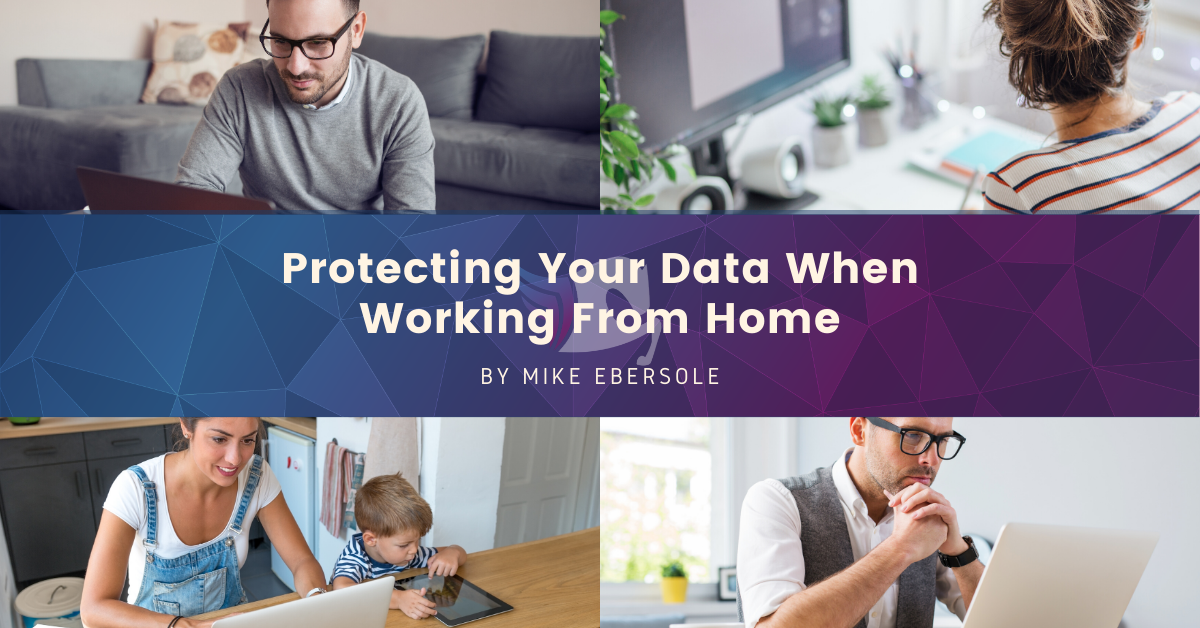The COVID-19 outbreak means that more Americans are working from home in an effort to minimize interactions with others and reduce the risk of spreading the disease. However, the move from a public office environment to one in your home may lead to an increased risk of cyberattacks. In order to safeguard your computer and information while working at home, there are several steps you should take to start protecting your data.
Secure User Accounts
Cybersecurity starts with strong passwords. One of the most important things you can do when transitioning to a home environment is to secure your user accounts when protecting your data. This can be accomplished easily by choosing a password that is at least 12 characters long. Use a mix of uppercase and lowercase letters, numbers, and special characters so the password is not easy to figure out. Every account should have its own unique password so if one account is victim to a cyberattack, all of the accounts will not be compromised. Password managers like LastPass, Dashlane, and Keeper make it easy to keep track of all of your different passwords.
In addition to a unique password, a multifactor authentication (MFA) will make accounts even stronger. An MFA adds identify verification to accounts, such as a fingerprint scan or a one-time activation code. This provides an additional layer of security and makes it more difficult for a cyberattack to occur.
Update Software
If you have been putting off that software update, put it on your ‘To-do’ List today. Software updates protect your systems from the most recent threats. Most apps will do the update automatically, so you do not have to patch the software manually.
Businesses can also consider patch management software that tracks patches on employee’s devices and updates them automatically. This ensures that every employee is working with the most updated and secure version of the software.
Check Home Routers
Wi-Fi routers in a residential home are not as secure as those in a company’s office or place of work. In order to safeguard the router, you should change the password as soon as possible. Once hackers know the router model, it is easy to break into them if the password has not been changed. The most updated firmware will also eliminate the risk of a cyberattack when protecting your data.
The router should be protected with Wi-Fi Protected Access 2 (WPA2) encryption settings. If you cannot find this setting on your router, it is a sign that you need to update your router.
VPN Adds Security to the Internet
A virtual private network (VPN) is another way to add security to your account. VPN’s enable users to send data across shared or public networks in the same way they would if their device were connected to a private network. A VPN connects a PC, smartphone, or tablet to another server on the internet so that you can browse the internet using that computer’s connection. Your website activity remains hidden from your device.
Invest in Antivirus Protection
Antivirus protection such as firewalls protects your device from the network threats that might be lurking on the internet. Any time you come across a threat, these keep them from reaching your device. If your computers do not have any firewalls built-in, a managed IT service provider (MSP) can provide them.
Antivirus software is another way to find malicious activity that might be on your computer when protecting your data. Keep in mind that the software needs to be updated often so it can detect the most recent malware.
Backup Files
Company data should be backed up regularly. You can do this in the cloud and on your external hard drive. This provides a copy of any important information should a data loss incident as ransomware occur.
Use Good Judgement
Online scams are another source of a breach in security. Emails that sound too good to be true usually are. Phishing emails might entice you with a free product in exchange for personal information. Some emails are more professional and come from legitimate companies, CEO’s or even friends so you are inclined to click on a link or attachment that is actually sent by a hacker.
Employees should be mindful when opening emails. Some emails might contain suspicious links or attachments, grammatical errors, or misspelled email addresses. No personal information should be given out over the internet or via email.
The move to a homework environment can open the door for a cyberattack. If you need assistance with preventing a costly security breach to your company, please contact us.
Your Trusted IT Partner
Pegasys Technologies is a results-driven managed service provider (MSP) that focuses on delivering IT solutions for small businesses. Our mission is to provide an unmatched customer experience backed by top-notch IT support, enabling clients to better focus on their core strengths and services.
Find out how Pegasys Managed Services can make your IT more productive, your systems more secure, and your tech-related stress minimal. Feel free to get in touch with us; we are here for you!